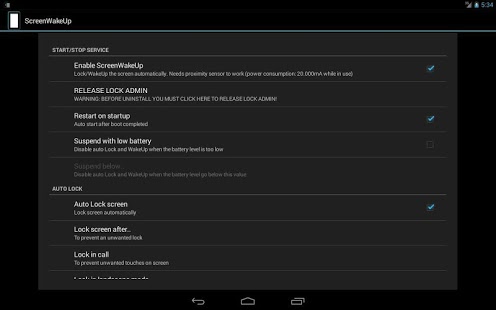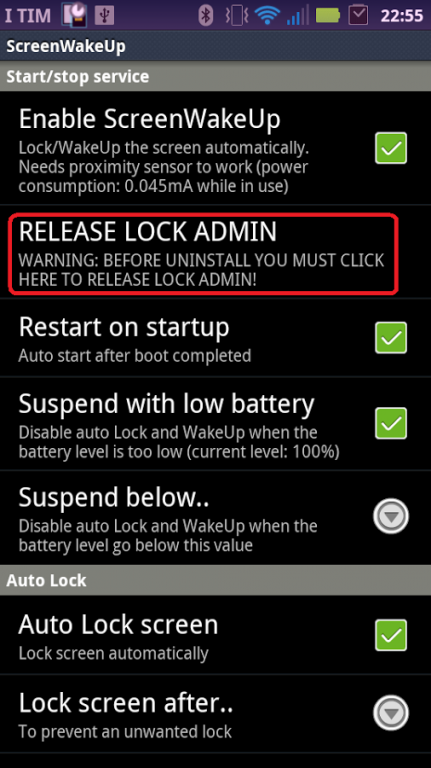ScreenWakeUp 0.3
Free Version
Publisher Description
ScreenWakeUp uses the proximity sensor to lock and wake up the screen. It run as a service and it will restart automatically on boot.
WARNING: BEFORE UNINSTALL YOU MUST RELEASE THE LOCK ADMIN! (run ScreenWakeUp and select on RELEASE LOCK ADMIN)
You can lock the screen with ScreenLock application (it's not a widget), a long press on search key, covering the proximity sensor on the top of the phone for a few seconds (settable) or simply you can put the phone in your pocket (I've noticed it can fail if the tissue of pocket is opaque black, I think due of how the proximity sensor works).
The screen automatically wakes up (or unlocks if enabled) when you take the phone out from the pocket or you move a hand over it.
The program is event driven (don't uses CPU cycles to check sensors), but the phone needs to stay in PARTIAL_WAKE_LOCK mode to permit the wake up. The CPU doesn't go into sleep mode, so after a few minutes (settable) the lock will be released to prevent battery drain. You can read more about PARTIAL_WAKE_LOCK here: http://developer.android.com/reference/android/os/PowerManager.html
Don't be afraid about consumption of proximity sensor, it's really low (0.045mA on my atrix).
Permissions required:
- WAKE_LOCK for turn on the screen
- DISABLE_KEYGUARD for unlock the phone automatically
- MODIFY_AUDIO_SETTINGS for check if a headset is connected
- RECEIVE_BOOT_COMPLETED for restart automatically at boot
- VIBRATE for vibrate on screen lock
No internet connection needed, no ads, no privacy risk.
Known bugs:
- Sometime the auto unlock option don't works
- Sometime the proximity sensor stops to work when the phone is connected to PC (you must restart the phone)
Legal stuff:
This program is free software: you can redistribute it and/or modify it under the terms of the GNU General Public License as published by the Free Software Foundation, either version 3 of the License, or (at your option) any later version.
This program is distributed in the hope that it will be useful, but WITHOUT ANY WARRANTY; without even the implied warranty of MERCHANTABILITY or FITNESS FOR A PARTICULAR PURPOSE. See the GNU General Public License for more details.
Tested only on Motorola Atrix with Android 2.3.4
For comment / feedback / bug / suggestion / localization / donations write to: iiizio AT users.sf.net
PS: Sorry for my bad English
Thanks to Daniel Añez Scott for spanish translation.
Thanks to Stefan (sk750) for the motion sensors management.
About ScreenWakeUp
ScreenWakeUp is a free app for Android published in the System Maintenance list of apps, part of System Utilities.
The company that develops ScreenWakeUp is iiizio. The latest version released by its developer is 0.3. This app was rated by 1 users of our site and has an average rating of 5.0.
To install ScreenWakeUp on your Android device, just click the green Continue To App button above to start the installation process. The app is listed on our website since 2013-08-26 and was downloaded 63 times. We have already checked if the download link is safe, however for your own protection we recommend that you scan the downloaded app with your antivirus. Your antivirus may detect the ScreenWakeUp as malware as malware if the download link to it.iiizio.screenwakeup is broken.
How to install ScreenWakeUp on your Android device:
- Click on the Continue To App button on our website. This will redirect you to Google Play.
- Once the ScreenWakeUp is shown in the Google Play listing of your Android device, you can start its download and installation. Tap on the Install button located below the search bar and to the right of the app icon.
- A pop-up window with the permissions required by ScreenWakeUp will be shown. Click on Accept to continue the process.
- ScreenWakeUp will be downloaded onto your device, displaying a progress. Once the download completes, the installation will start and you'll get a notification after the installation is finished.